NodeJS
基本知识
Try changing the registry to the http version rather that the default https one using the command:
npm config set registry http://registry.npmjs.org/
To get the exact filename that will be loaded when require() is called, use the require.resolve() function.
Here is the high-level algorithm in pseudocode of what require.resolve does:
require(X) from module at path Y
1. If X is a core module,
a. return the core module
b. STOP
2. If X begins with './' or '/' or '../'
a. LOAD_AS_FILE(Y + X)
b. LOAD_AS_DIRECTORY(Y + X)
3. LOAD_NODE_MODULES(X, dirname(Y))
4. THROW "not found"
LOAD_AS_FILE(X)
1. If X is a file, load X as JavaScript text. STOP
2. If X.js is a file, load X.js as JavaScript text. STOP
3. If X.json is a file, parse X.json to a JavaScript Object. STOP
4. If X.node is a file, load X.node as binary addon. STOP
LOAD_AS_DIRECTORY(X)
1. If X/package.json is a file,
a. Parse X/package.json, and look for "main" field.
b. let M = X + (json main field)
c. LOAD_AS_FILE(M)
2. If X/index.js is a file, load X/index.js as JavaScript text. STOP
3. If X/index.json is a file, parse X/index.json to a JavaScript object. STOP
4. If X/index.node is a file, load X/index.node as binary addon. STOP
LOAD_NODE_MODULES(X, START)
1. let DIRS=NODE_MODULES_PATHS(START)
2. for each DIR in DIRS:
a. LOAD_AS_FILE(DIR/X)
b. LOAD_AS_DIRECTORY(DIR/X)
NODE_MODULES_PATHS(START)
1. let PARTS = path split(START)
2. let I = count of PARTS - 1
3. let DIRS = []
4. while I >= 0,
a. if PARTS[I] = "node_modules" CONTINUE
c. DIR = path join(PARTS[0 .. I] + "node_modules")
b. DIRS = DIRS + DIR
c. let I = I - 1
5. return DIRS
Modules are cached based on their resolved filename. Since modules may resolve to a different filename based on the location of the calling module (loading from node_modules folders), it is not a guarantee that require('foo') will always return the exact same object, if it would resolve to different files.
NodeJS内部架构图:
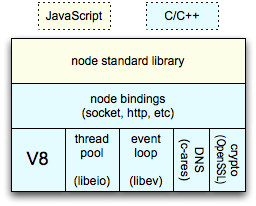
Buffer与字符串有一个重要区别: 字符串是只读的,并且对字符串的任何修改得到的都是一个新字符串,原字符串保持不变。至于Buffer,更像是可以做指针操作的C语言数组。例如,可以用[index]方式直接修改某个位置的字节。
而.slice方法也不是返回一个新的Buffer,而更像是返回了指向原Buffer中间的某个位置的指针,因此对.slice方法返回的Buffer的修改会作用于原Buffer。
也因此,如果想要拷贝一份Buffer,得首先创建一个新的Buffer,并通过.copy方法把原Buffer中的数据复制过去。这个类似于申请一块新的内存,并把已有内存中的数据复制过去。
任何一个进程都有启动进程时使用的命令行参数,有标准输入标准输出,有运行权限,有运行环境和运行状态。在NodeJS中,可以通过process对象感知和控制NodeJS自身进程的方方面面。另外需要注意的是,process不是内置模块,而是一个全局对象,因此在任何地方都可以直接使用。
cluster模块是对child_process模块的进一步封装,专用于解决单进程NodeJS Web服务器无法充分利用多核CPU的问题。使用该模块可以简化多进程服务器程序的开发,让每个核上运行一个工作进程,并统一通过主进程监听端口和分发请求。
NodeJS程序的标准输入流(stdin)、一个标准输出流(stdout)、一个标准错误流(stderr)分别对应process.stdin、process.stdout和process.stderr,第一个是只读数据流,后边两个是只写数据流,对它们的操作按照对数据流的操作方式即可
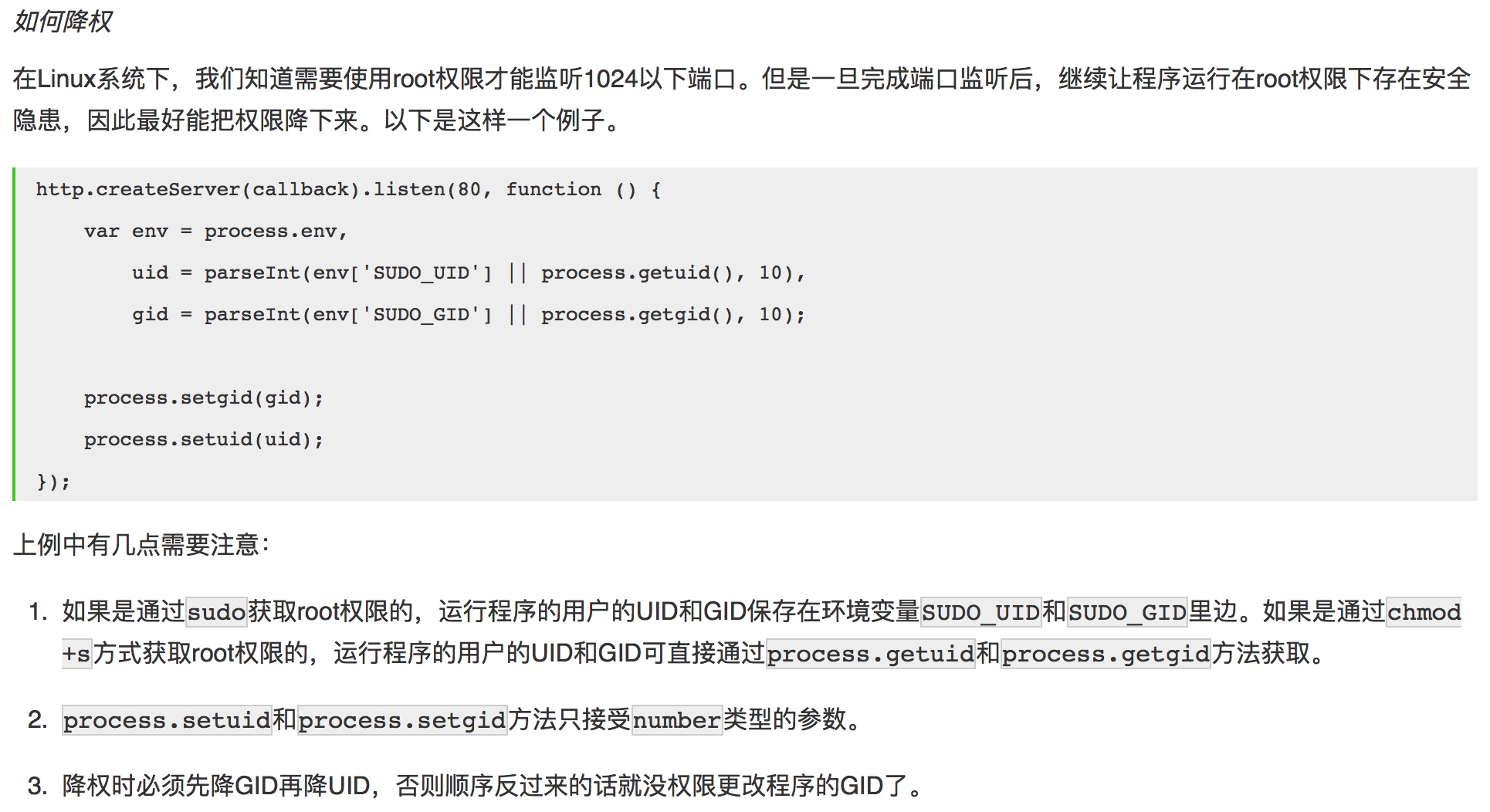
JS自身提供的异常捕获和处理机制 —— try..catch..,只能用于同步执行的代码。
exports和module.exports这两者有什么区别呢?
其实在NodeJS内部,模块真正返回的是module.exports对象,而exports只是module.exports的引用而已。如下:
exports = module.exports = {};
如果你直接赋值一个函数(function)或者一个对象({})给exports,这样的话就破坏了exports和module.exports的引用关系了,而模块将会返回空对象。所以当我们需要暴露一个函数或者一个对象时,应该直接赋值给module.exports而不是exports。
值得关注
推荐阅读
- libuv中文教程
- You-Dont-Know-JS Series
- awesome-electron
- An Inside Look at the Architecture of NodeJS √
- Node.js Style Guide √
- Anatomy of an HTTP Transaction √
- module best practices √
- stream-handbook √ 值得关注使用
- Mastering the filesystem in Node.js √
- Node.js: Style and structure √ 非常赞!
- 七天学会NodeJS √ 挺不错!
- 深入理解Node.js:核心思想与源码分析